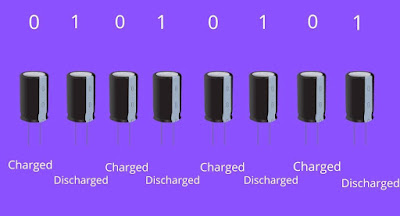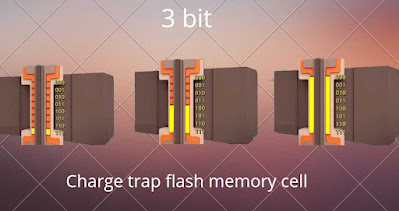SSD data storage technology
Have you ever thought about how SSD data storage or memory card stores data? If yes! Then keep reading this article. In this article, we will expose the working mechanism of SSD storage or memory card.
As we all know, computers understand only binary language. So many devices like SSD, memory card stores data 128 GB to 1 TB or sometimes 2 TB also, but the thing is how do they work? Ok so let's get started
You may know that our smartphones or computers work pixel to pixel to show us an image, if you are thinking what is 'pixel to pixel' then open any image on windows 10 3D paint and try zoom that image extremely and you will find some square color boxes, yes these are the pixels.
Now if you click on any pixel box and open the color box on the right-hand side, you will be able to see a single color that is made with the three different color combinations Red, Green, Blue. The color codes which is different for different colors. Smartphones and computers actually convert the color codes into eight bits binary numbers like 11001101, 10010000, 11001101.
So now if we do a simple mathematical calculation, hence one color needs 8 bits of binary so 3 colors will get 24 bits of binary data which is made by a combination of zero and one. That means 24 bits of binary data are present in a single pixel.
Now, if you go to the property section of the image, you will find something resolution of that image. For example, let it be 4000×3000. So there is a total of 12,000,000 (12 MegaPixel) pixels are there. As we discussed a single-pixel stores 24 bits of data so in this image the total size of the data is 12,000,000×24 = 288 million bits. This means this image includes 288 million zeros and one. The camera stores this much huge data within a second into the memory card by clicking a picture. This is how smartphones or computers convert any information into binary data.
What about the memory of storing data?
You can definitely check out this article on how data storage technology works?
How SSD data storage technology works?
SSD means solid-state drive which is a pen drive, memory card, or some SSD we use in computers or laptops. You all might have noticed that capacitor stores electric energy for a long time until we forced it to short its wire to get discharged with a spark. The same mechanism comes into work for SSD data storage technology. By the way, we have nothing to do with the charge of the capacitor.
Let's consider, we have 8 capacitors some of them charged and some discharged. The computer understands the charged one as 0 binary bit and discharged one as 1 binary bit, from these 8 capacitors 8 bits of data get stored. This is the process of storing data on an SSD or memory card.
The same concept is used in a solid-state drive or SSD but the memory which is used in this drive is called flash memory. Flash memory trapped charge in it. Flash memory is a type of memory where data is electrically stored and electrically erased, which is programmable. We can definitely change the programs. It's not that once stored data can not be changed further.
If we discuss more specifically about SSD storage, currently available the market type SSD made upon with well-organized structure of small small charge trap flash memory cells. Every small cell contains 3 bits of data. Each cell is made with 8 different segments, every segment has its own bit number like 001,010,100,110,101,011,111,000. Let's consider 110-bit data stored in this cell, then the charge level of this cell will be up to 110. If the stored data is 001 then the cell will be fully charged.
Basically, the cell is working similarly to a capacitor, when data is written onto it capacitor gets charged, and when data need to get erased the capacitor gets discharged.
As you know every pixel has 24-bit binary data, so here 8 cells are required to store one pixel of data which is 8 × 3 = 24-bit binary data. When a computer read data, it only checks how much the cells are charged, then it collects data from each cell and arranges those in a particular pixel to pixel manner wise before presenting in the form of an image or any other files in front of us.
Many cells are present in a particular structure one by one inside the string of an SSD, these all cells make a row by joining together. And there are thousands of rows present in a structural manner, and those many rows together make a block of cells. The cells which are arranged there can be used for reading and writing binary data. But at the same time reading data and writing data are not possible there, one thing can be possible at once, either reading data or writing the data in the cells.
When the data of each cell get clicked then the data travels through the bit lines on the upper side. Every single row on the upper side is controlled one by one through a controlled gate which is called NAND Gate. You might have read about Gates like Or Gate, And Gate, Nor Gate, Nand Gate, Xor Gate. NAND Gate is a gate among those which is used to control the rows one by one. A small memory card or SSD is made with this whole structure.
The charging and discharging speed of a cell inside of an SSD is too much faster, that's why it is called flash memory. Data reading and writing speed is 500Mbps in this system. Millions of data get processed through our computers in a proper sequence before coming onto the screen in a fraction of a second. In this process the processor of our smartphones or computer takes the whole load of processing, we can't even imagine the speed of processing data of a processor.
So this is how an SSD or memory card stores data in the form of charge, that's why the SSD or memory card is faster than an HDD or hard disk drive. Because HDD is a mechanical device but SSD stores data in the form of charge, and we know charges are basically electrons and electrons travel at the speed of light, that's why SSD transfers high-speed data.
I hope this article helped you to get some extra knowledge, if you like this article share it with your friends and let us know the topics via comment that you want to know.